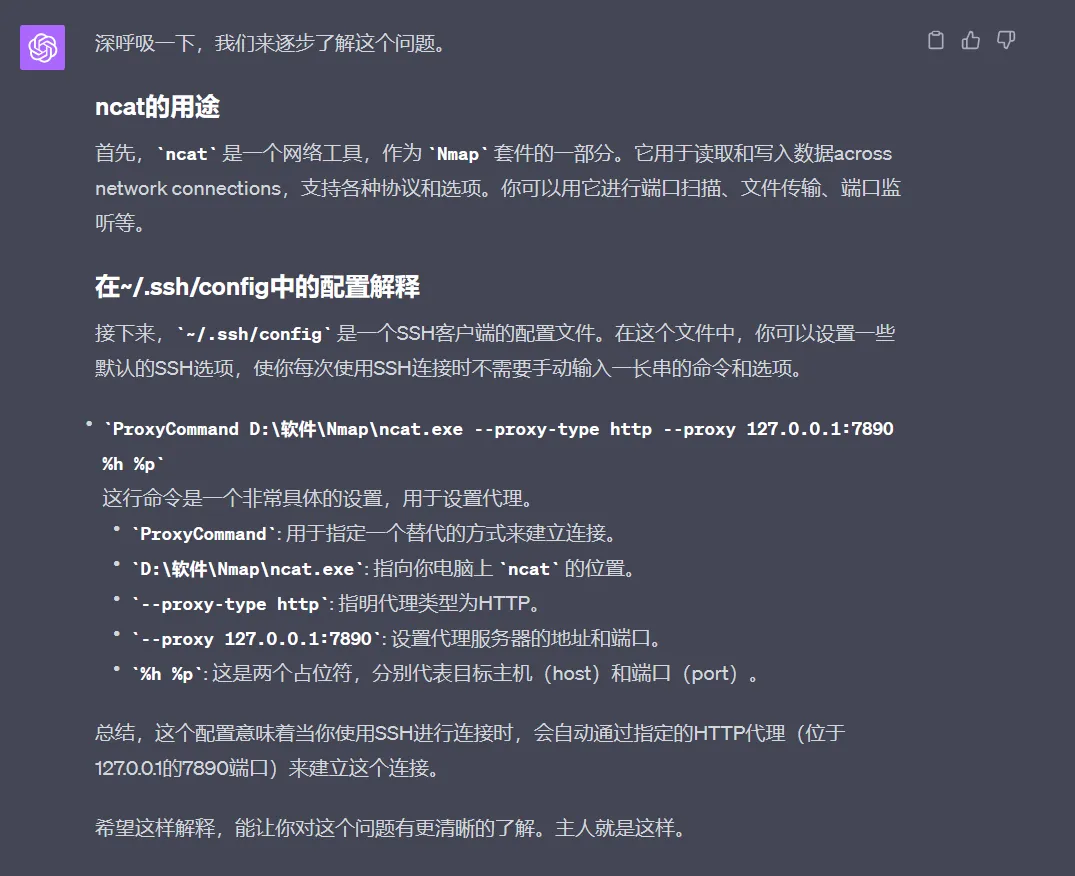windows学习笔记
1、windows开启bbr加速
2、windows remote desktop使用代理

-
a.软件下载
-
b.根据上图所述操作
via: Netch怎么加速远程桌面3389??
其余参考资料:
3、ssh连接windows server
vscode使用remote explorer连接远程服务器,会在用户目录文件夹下创建一个名为.vscode-server的文件夹。
.vscode-server文件夹是用来存放VSCode Server的后端服务,它可以让VSCode远程体验成为可能。
4、廉价windows vps选购指南
5、dns相关命令
# 刷新DNS缓存
ipconfig /flushdns
# 查看DNS缓存内容
ipconfig /displaydns
6、更改windows server的密码
net user administrator NEWPASS
另解:在server manager中更改administrator的密码
7、windows server如何分盘
8、windows创建软链接
mklink E:\tools\nginx-1.24.0\conf\sites-enabled\dedipath-us.fucgcfpwck.top.conf E:\tools\nginx-1.24.0\conf\sites-available\dedipath-us.fucgcfpwck.top.conf
9、windows关机
shutdown /s -t 0
10、重置windows sever许可证状态
slmgr -rearm
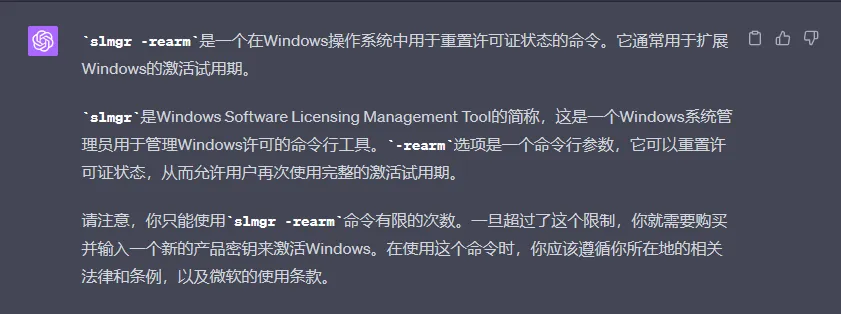
11、远程桌面传输文件
12、windows常用的快捷键
win+r:打开运行对话窗口
service.msc:打开windows系统服务的管理控制台
13、将.exe文件设置为开机自启
14、nexttrace在windows下使用放行icmp入站
# 向Windows防火墙添加一个新规则,该规则允许所有的入站 ICMPv4(Internet Control Message Protocol version 4)的流量
netsh advfirewall firewall add rule name="All ICMP v4" dir=in action=allow protocol=icmpv4:any,any
# 向Windows防火墙添加一个新规则,该规则允许所有的入站 ICMPv6(Internet Control Message Protocol version 6)的流量
netsh advfirewall firewall add rule name="All ICMP v6" dir=in action=allow protocol=icmpv6:any,any
15、windows上弹出u盘的方法
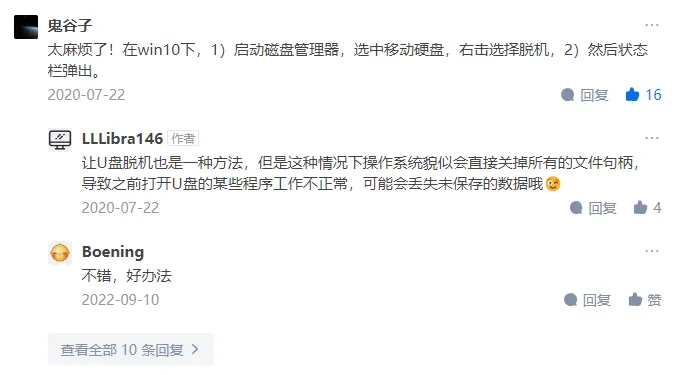
16、windows powershell永久设置科学上网
将以下内容配置到C:\Users\gujia\Documents\WindowsPowerShell\Microsoft.PowerShell_profile.ps1中。
$env:http_proxy="http://127.0.0.1:7890"
$env:https_proxy="http://127.0.0.1:7890"
17、windows cmd设置科学上网【仅在本次终端生效】
set http_proxy=127.0.0.1:7890
set https_proxy=127.0.0.1:7890
18、windows git bash设置科学上网
- 临时设置科学上网
export http_proxy="http://127.0.0.1:7890"
export https_proxy="http://127.0.0.1:7890"
- 永久设置科学上网
将以下内容配置到C:\Users\gujia.bashrc
export http_proxy="http://127.0.0.1:7890"
export https_proxy="http://127.0.0.1:7890"
19、windows上的vscode remote ssh设置代理连接
给~/.ssh/config文件中的每一个配置项设置代理
ProxyCommand C:\Program Files (x86)\Nmap\ncat.exe --proxy-type http --proxy 127.0.0.1:7890 %h %p